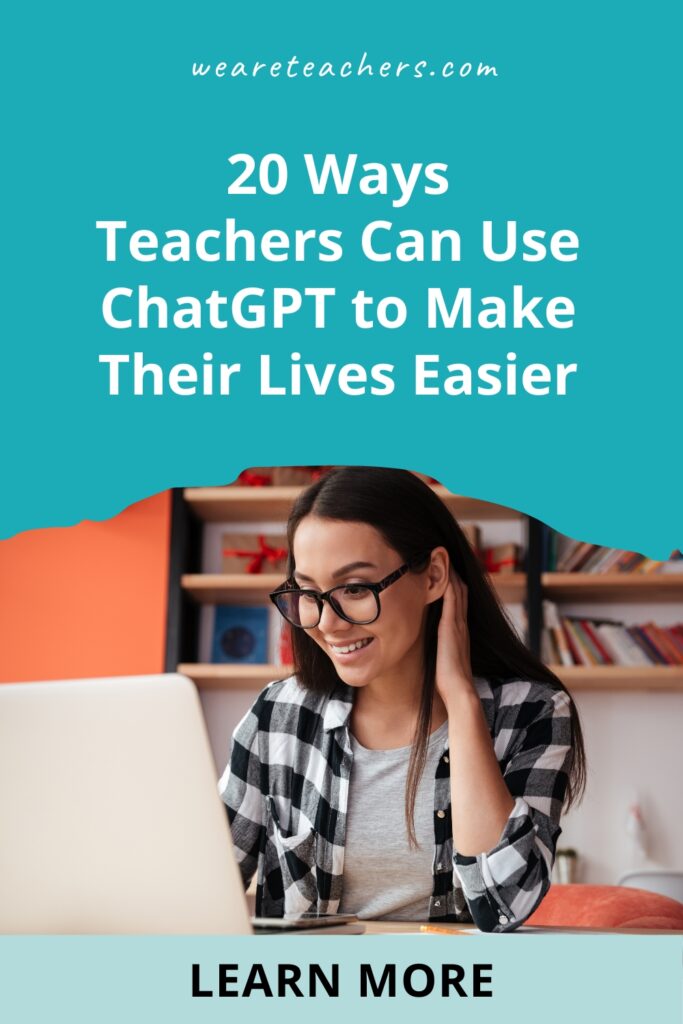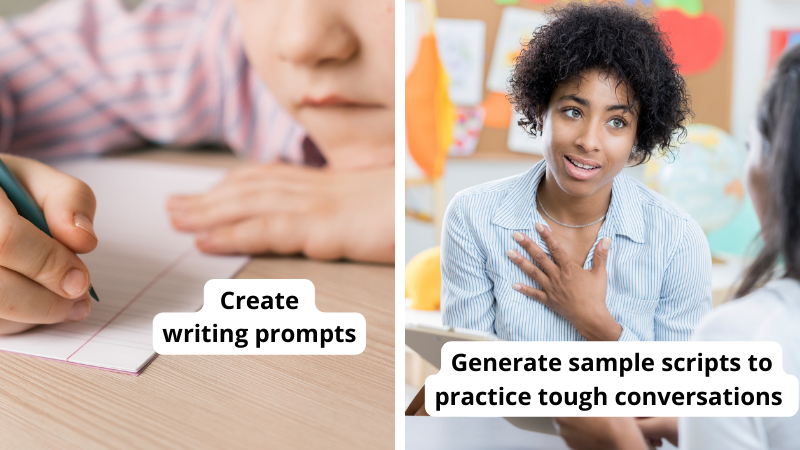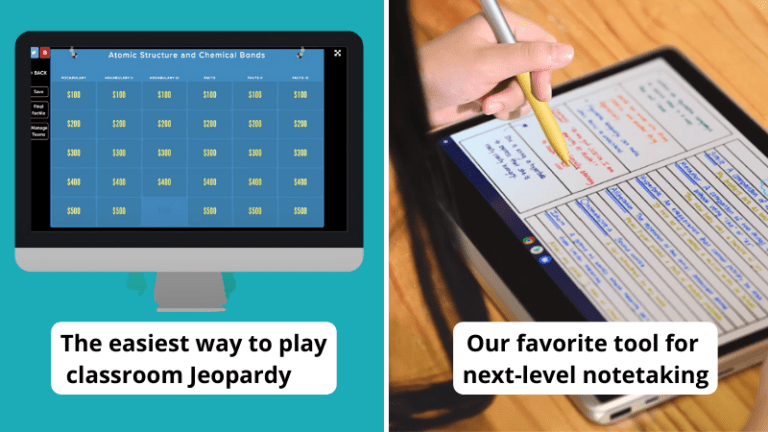By now, you’ve probably heard all the hubbub about ChatGPT, the artificial intelligence chatbot. “Students will never write their own papers again!” or “ChatGPT is going to replace teachers!” But what if we told you that by embracing this tech tool, you could make your own life as a teacher a little easier? It’s true. Like any form of technology, you and your students need to learn the right way to use it. But once you do, AI tech like ChatGPT really can work for teachers. Read on to learn important dos and don’ts of using ChatGPT, plus our favorite ways teachers can use it as a teaching tool in the classroom.
(Oh, and by the way, ChatGPT didn’t write this post. We used it to generate the queries you see in the images, but all the text was written by a real person and represents our real opinions. Plus, we came up with a lot more ideas than the bot!)
Don’t be afraid of AI like ChatGPT.
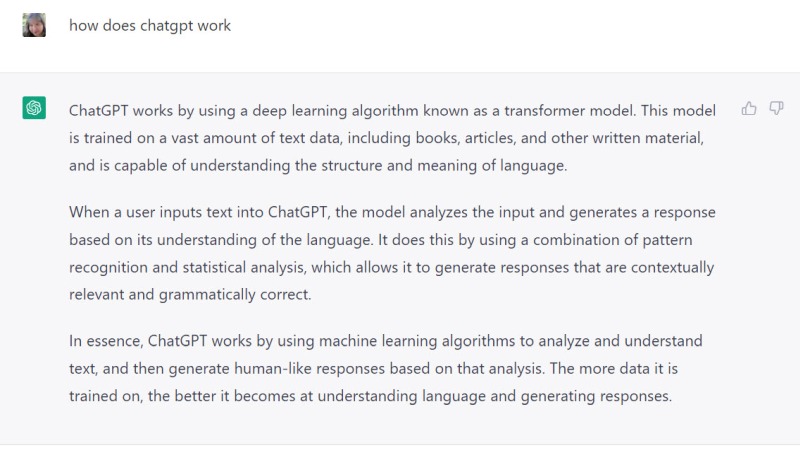
First, let’s bust a few myths. ChatGPT isn’t going to replace teachers. Over the years, people have reacted to so many new technologies by saying they’d replace human teachers, and it just hasn’t happened. Calculators? We’re still teaching kids math facts. Google? Kids still need to learn how to find reliable sources, and the sheer magnitude of information out there means teachers are more important than ever. AI chatbots are just the next wave of technology in an ocean that’s been rolling in for decades.
What about fears that students will use AI like ChatGPT to write all their papers and do their homework? Well, first of all, that’s making a lot of really unflattering assumptions, including believing every student is willing to cheat. Plus, there are multiple ways to make your assignments resistant to plagiarism and AI assistance.
Will some kids still try to use the technology to take the easy way out? Sure. But as long as there have been schools, there have always been a few kids who cheat. Despite changes in technology over the years, most kids still do their best to do their own work. So don’t assume every student in your classroom has suddenly been replaced by an AI chatbot spewing the right answers.
Teach students when it’s OK to use ChatGPT … and when it’s not.
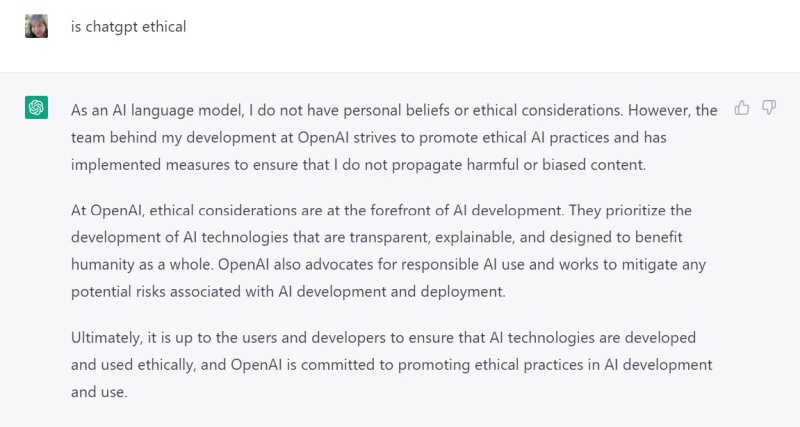
Don’t keep quiet about ChatGPT and hope your students never find out about it. Instead, address it head on. Discuss the ethics of AI with kids, and hear their thoughts. Your classroom probably already has a technology policy. (If not, it’s time to make one.) Add some rules about AI bots. Help kids understand that there are times when it’s OK to give one a try, and times when it’s flat-out cheating. For instance:
DO NOT copy answers from ChatGPT and turn them in as your own.
Make sure kids know copying = CHEATING. Be explicit. Let them know you’re aware of the possibilities. Do you teach your students not to plagiarize and what the consequences can be? This is the same thing. Make it clear.
DO ask ChatGPT for clarification on a topic you don’t understand.
A textbook, reading passage, or even a video can only explain things in one way, over and over. If students are still feeling confused, they can ask an AI bot to tell them about a topic instead. Rather than sifting through lots of web results, they’ll get clear readable responses that may help them see the material from another angle.
DO NOT assume teachers will never know if you use ChatGPT.
Teachers get to know their students’ writing styles, and if one suddenly changes, they’re likely to notice. Plus, there are a lot of anti-plagiarism tools available out there for teachers to use. Not to mention that a teacher can always just go to an AI bot themselves and type in a question to see what answer it provides, and then check a student’s for similarities.
DO let ChatGPT help inspire your own writing.
Sometimes we’re not sure how to word things properly or make something clear. In this case, reviewing others’ writing (including that of an AI bot) can help give us new ideas. Just emphasize that students cannot copy directly; they should use what they see as inspiration.
DO NOT expect every answer to be right.
Information is only as good as its primary source. Since this tool pulls from lots of places around the internet, including those that (intentionally or not) spread misinformation, the answer you get could wind up being wrong. Teach students to check sources, or better yet, ask them to provide the sources for their work.
How can teachers use ChatGPT for themselves in and out of the classroom?
If you’re a fluent writer with plenty of time on your hands, you might never need to use an AI chatbot, and that’s great. But most teachers could use a little help from whatever tools are available. And that’s what ChatGPT is—a tool. Here are some ways to use it.
1. Use it as a smarter search engine.
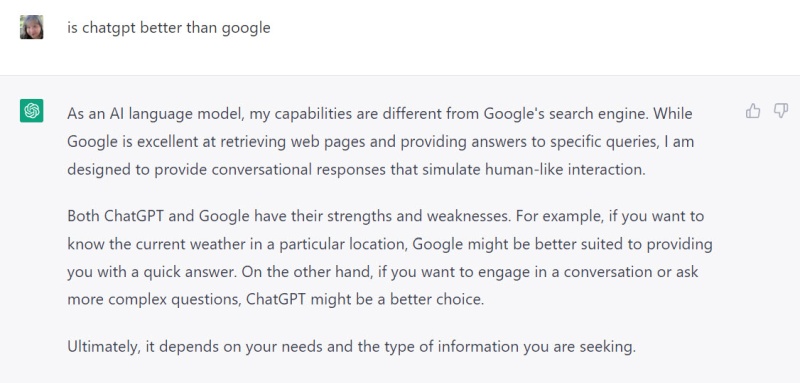
When you just need to know quick facts, Google is terrific. But for more complex answers and weighty topics, ChatGPT could be a better solution. Rather than weeding through lots of information on a variety of web pages, you can simply read the answer ChatGPT provides. You can even ask it follow-up questions. But it’s worth noting that ChatGPT doesn’t provide any sources for its responses. Always verify your information from primary sources when possible—something Google can help you with.
2. Generate reading passages.
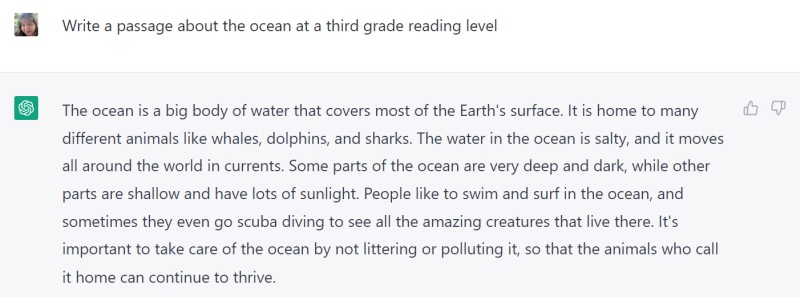
ChatGPT can write a reading passage on any topic you can think of. What’s more, it can adjust the response to reading levels! So rather than digging around for hours trying to find good passages to use with your students, give AI a try.
3. Get review questions to check for understanding.
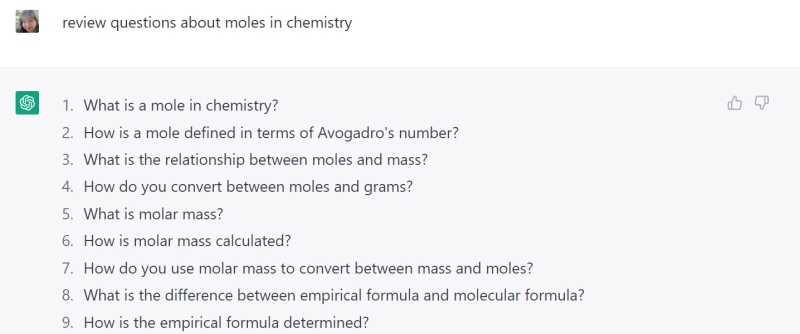
Teachers can use these for student assignments, of course. But what if you taught kids to use this function for themselves? Encourage them to ask ChatGPT for review questions on a specific topic, then have them see if they can get the correct answers. They can use ChatGPT to check when they’re done!
4. Create writing prompts.
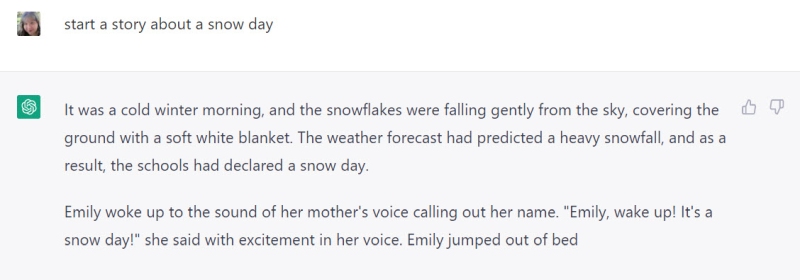
Let ChatGPT start a story, and have your students finish it. This is perfect for kids who say they don’t know how to begin!
5. Teach vocabulary.
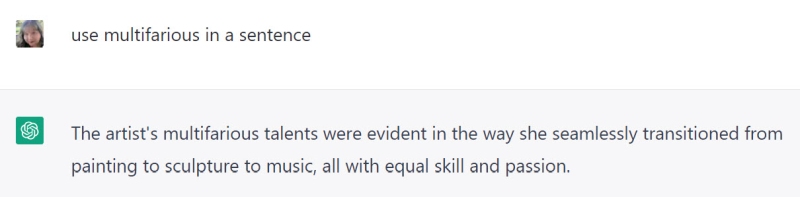
Introduce new words in several different sentences, and have students deduce the definition. This is a cool and interactive way to remind kids to use context to understand new words.
6. Write notes to parents.
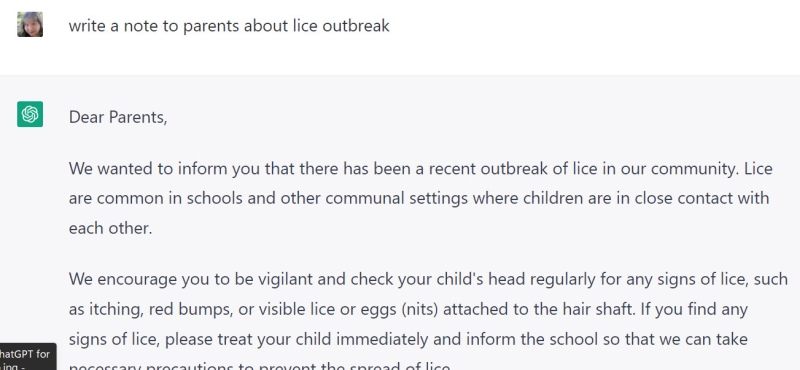
Some things are just hard to put into words, and not everyone is a strong writer. These are just facts. An AI generator can help you tackle tough subjects in a professional manner, as teachers in the WeAreTeachers HELPLINE group recently discussed. You can let it write the whole message or just a part. Either way, it saves you the time and energy you desperately need for other things. (Be careful, though—some topics really require a personal touch. So consider carefully whether this is the right option for your situation.)
7. Provide examples.
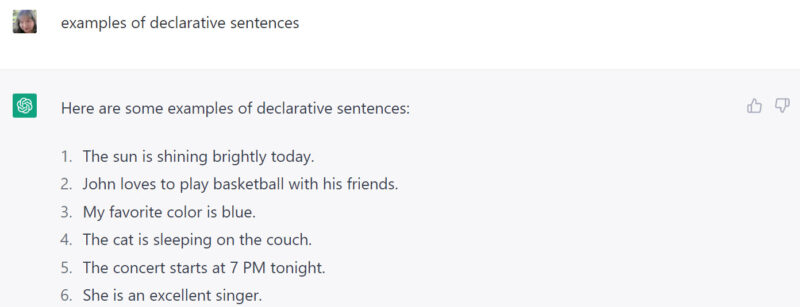
Need examples to use in lessons? This is such an easy way to generate them! ChatGPT can provide examples in pretty much any subject.
8. Create math problems.
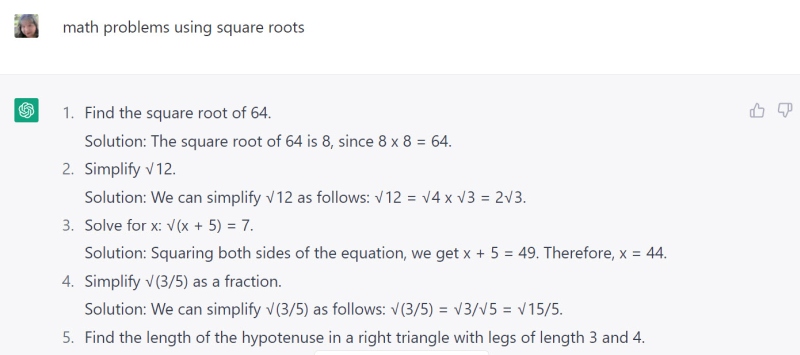
Need new practice problems or questions for a test? ChatGPT can do that.
9. Generate basic lesson plans.
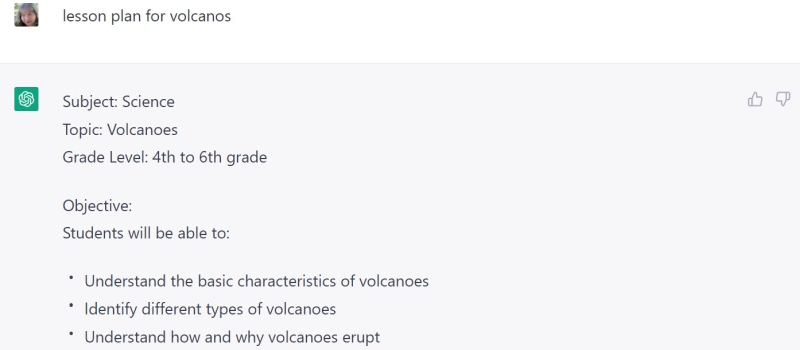
One teacher on the WeAreTeachers HELPLINE noted, “If you’re struggling for lesson plan ideas, it can actually spit one out in about 30 seconds. It’s not flawless, but good enough in a pinch.” Use ChatGPT’s ideas as a jumping-off point, then add your own style, flair, and teaching expertise.
10. Find ways to help struggling students.
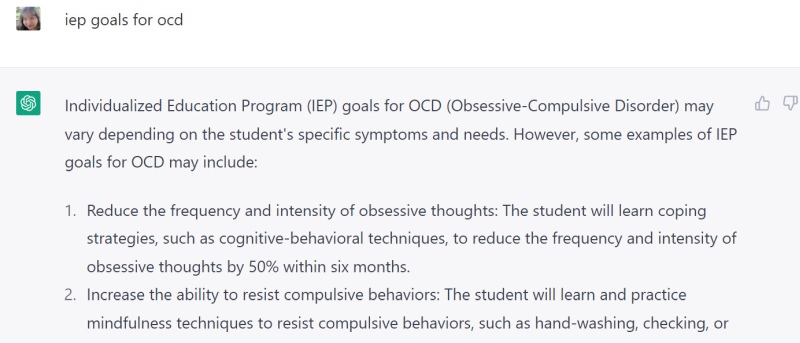
Every IEP and 504 plan should be tailored to the student, of course, but sometimes it’s hard to come up with concrete ways to help them. Ask ChatGPT for examples, and choose and personalize those that seem right for your situation.
11. Generate questions for discussions or essays.
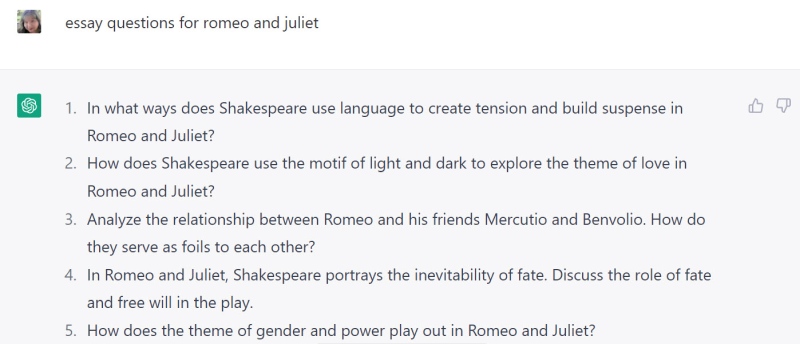
No matter how many times you’ve taught a specific topic, there are likely lots of new questions you’ve never asked your students. Plus, this is a terrific way to help students find a topic for their own open-ended essays!
12. Get help with recommendation letters.
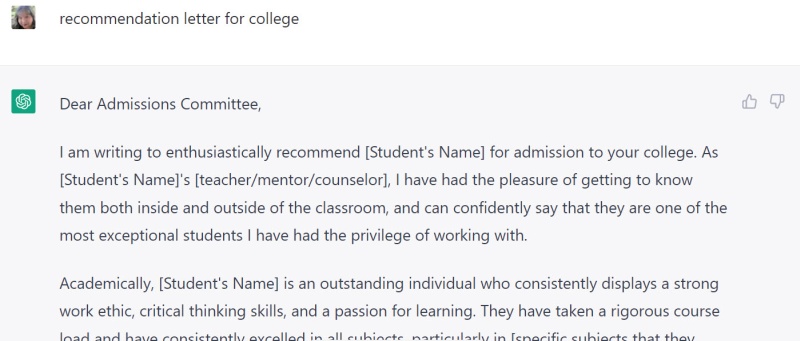
OK, we’re definitely not saying you should copy ChatGPT’s results word-for-word. You certainly need to personalize your letters. We are saying this tool can help you get started, and ensure you write a letter that reads well and includes important information. It can help you with professional wording and just generally make the process a whole lot easier.
13. Prepare for tough conversations.
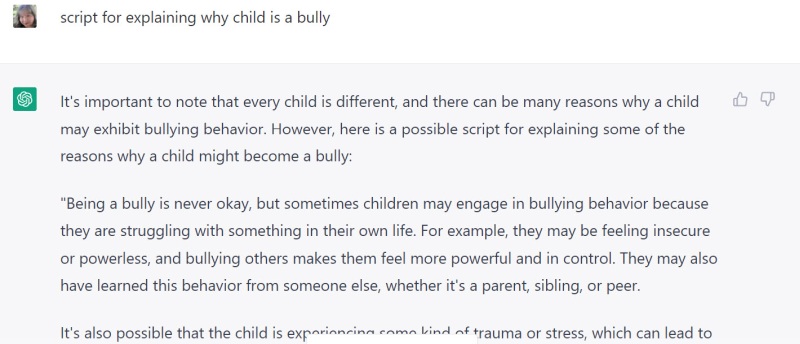
No teacher looks forward to telling parents their child is failing, or bullying others, or causing issues in the classroom. You might also need to have difficult talks with students about embarrassing stuff like body odor or serious topics like abuse or sexual harassment. If you’re not sure how to express your thoughts clearly, ask ChatGPT for some ideas so you can rehearse your conversation in advance.
14. Make lists.
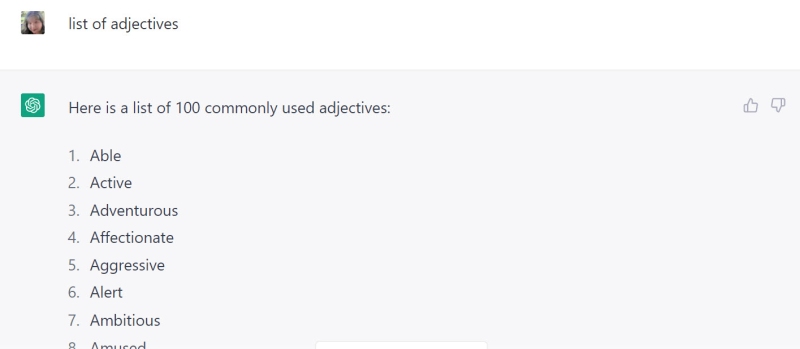
Need a list of just about anything? ChatGPT is on it!
15. Stay on top of new slang.
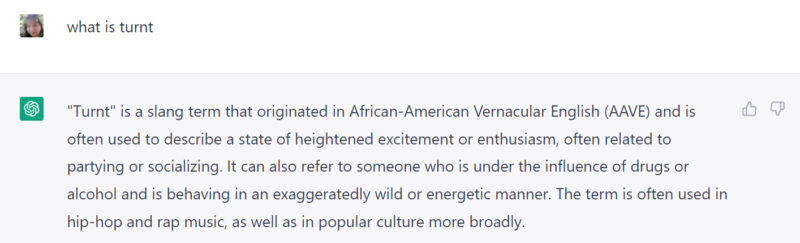
Language is always evolving, and kids are at the forefront. Find out what the latest slang means, and even ask ChatGPT to use it in a sentence.
16. Debate the bot.
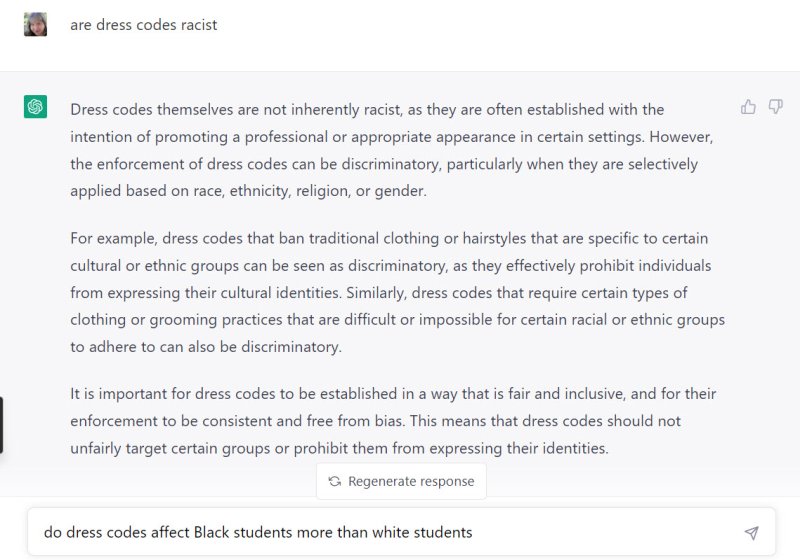
One thing that sets ChatGPT apart from Google is that you can ask follow-up questions. Use this to your advantage! Have students “debate the bot,” digging deep into a topic. This gives them practice with debate in general, and shows them how good responses have specifics to back up the opinion.
17. Build essay outlines.
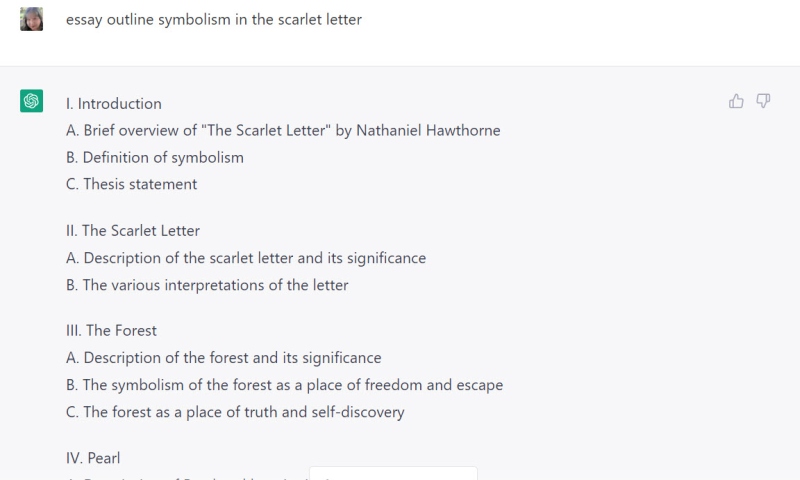
An Oregon English teacher shared this idea with the New York Times in a recent article. Let students use AI to lay out the basic outline of an essay. Then, have them put the computers away and do the rest of the work on their own. The teacher in the article felt her students actually made deeper connections to the text using this method.
18. Ask for writing edits and suggestions.
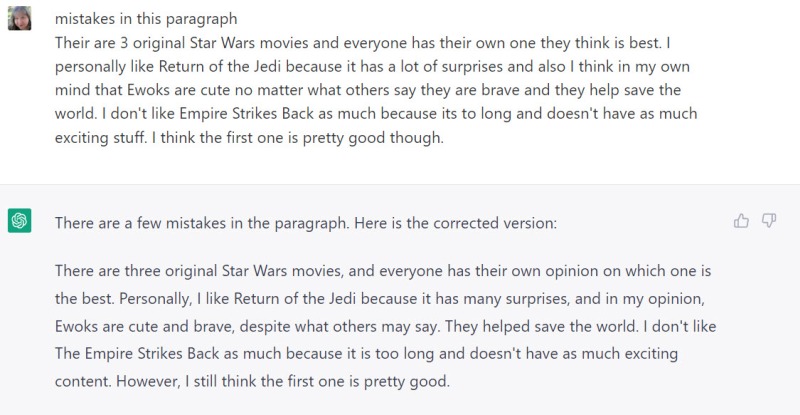
Here’s an interesting activity: Have kids write a paragraph on any topic. Then, ask ChatGPT to offer edits and suggestions. Now, compare the two, and ask kids why the bot made the changes it made. How can they use these tips when they’re writing on their own?
19. Practice peer feedback.
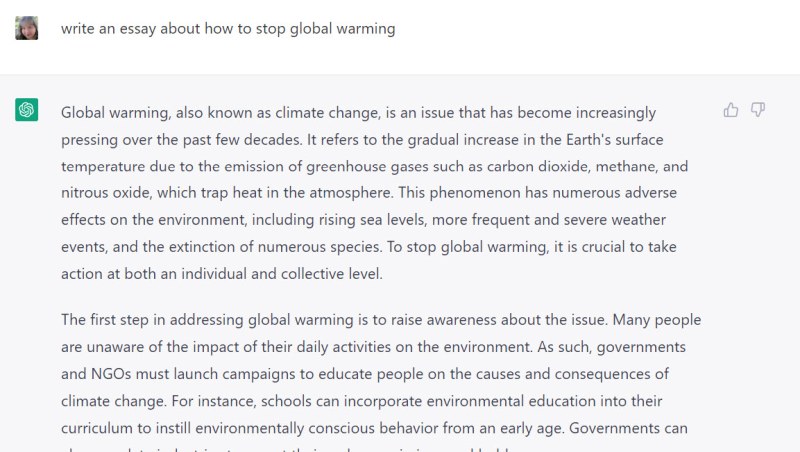
Students can have difficulty feeling comfortable offering feedback to their peers. One way to help is by offering them some bot-generated essays to practice on. Give them your grading rubric, and ask them to critique an essay using it. Learn more about this idea from Ditch That Textbook.
20. Check your answers.
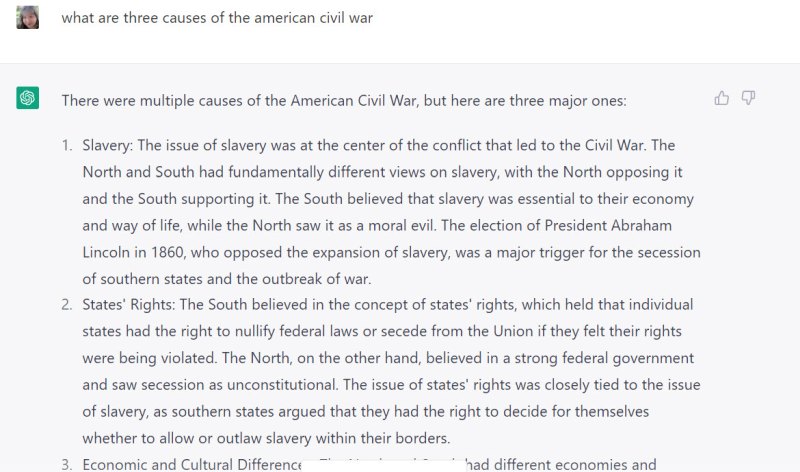
Students studying for a test? Have them complete the answers to review questions on their own. Then, plug them into ChatGPT to see if they missed anything.
Do you have more ideas on how to make ChatGPT work for teachers? Come share and discuss in the WeAreTeachers HELPLINE group on Facebook!
Plus, check out the 10 Best Tech Tools To Grab Your Students’ Attention.